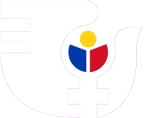Gender Mainstreaming Monitoring System
Frequently Asked Questions
What is the Gender Mainstreaming Monitoring System (GMMS)?
The Gender Mainstreaming Monitoring System (GMMS) is an online system for automating the submission of GAD Plan and Budget (GPB) and GAD Accomplishment Report (GAD AR) of the national government agencies, government-owned and controlled corporations (GOCCs), state universitites and colleges (SUCs) and other government instrumentalities. Through the submissions, government’s progress in gender mainstreaming can be monitored.
The GMMS can be accessed here.
How can we register in the GMMS?
For User Registration, please download and fill out the user registration form, which can be found here and email the scanned signed copy to gmmshelpdesk@pcw.gov.ph
Beginning FY 2020 or the preparation of the FY 2021 GPBs, pilot agencies of the “Revised GPB Form” shall start using the GMMS Version 3. Thus, these agencies shall use the GMMS V3 registration from which can be found here.
GMMS V3 for the following pilot agencies:
| No | NGAs |
| 1 | Commission on Higher Education |
| 2 | National Economic and Development Authority |
| 3 | Government Service Insurance System |
| 4 | Development Bank of the Philippines |
| 5 | Department of National Defense |
| 6 | Department of Social Welfare and Development |
| 7 | Department of Trade and Industry |
| 8 | Land Bank of the Philippines |
| 9 | Technical Education and Skills Development Authority |
| 10 | Department of Agriculture |
| 11 | Bureau of Fisheries and Aquatic Resources |
| 12 | Philippine Rice Research Institute |
| 13 | Philippine Carabao Center |
| 14 | Philippine Center for Postharvest Development and Mechanization |
Determine how many users need to be registered. The table below summarizes the users that each organization must register. Please take note that there is a mimimum required registered user per organization depending on the role of the organization the review submission and review process of the GPBs and GAD ARs:
| Organization | Required Users |
| Line Agencies Attached Bureaus and Agencies, Government Owned and/or Controlled Corporations (GOCCs), Legislative and Judiciary Branches, Constitutional Bodies and State Universities and Colleges (SUCs) | At least one GMMS Focal Person Optional: Encoders |
| Regional offices of CHED | At least one Reviewer At least one Endorser |
When is the submission of the GPB and GAD AR?
The PCW issues a Memorandum Circular which includes the submission schedule and other details related to the preparation and submission of GPB/AR. Announcements/advisories relative to the GPB and GAD AR submission are posted in the PCW’s website and Facebook page.
What if I forgot my username and password?
If you forgot your password, just click the “Forgot Password” button found at the login page of the GMMS. After you provide your username, your new password will be sent to your email.
In case you forgot your username, just send us an email at gmmshelpdesk@pcw.gov.ph.
Do you provide training related to the use of GMMS?
In light of the COVID-19 situation, PCW is postponing its in-house GMMS Users’ Training. If you have questions or clarifications on how to use the system, you may email us at gmmshelpdesk@pcw.gov.ph. We can also assist you through video conferencing using the applications such as Google Meet and Zoom if the schedule permits.
The PCW developed a video tutorial on how to use the GMMS. You may watch it here.
However, during normal days, the PCW organizes training sessions for GMMS users in batches of 25 (2-3 pax per agency) held at the PCW Office. Schedules of these training sessions are posted in the PCW website.
Alternatively, your organization may request a separate GMMS orientation provided that the minimum number of participants is 25 (e.g. line departments with attached bureaus/agencies). The participants should be the designated/registered GMMS users.
The GMMS orientation may be conducted in your office or in your agency’s preferred venue. Expenses for its conduct may be charged against your GAD Budget. Moreover, the resource person for the GMMS orientation will be provided by the PCW free of charge.
You may also download the GMMS Users’ Manual here. For other concerns or inquiries about the system, you may email us at gmmshelpdesk@pcw.gov.ph or call us at tel. nos. (+632) 8735-1654 loc. 131 or at mobile no. (+63917) 859-2891.
For non GMMS-related training, please send a formal letter of request addressed to the PCW Executive Director and send it to records@pcw.gov.ph.
I cannot encode the Total GAA/Budget of Organization, what should I do?
Please check your designated role in the system. If your account is registered as Encoder, you do not have the capability to encode the Total GAA/Budget of Organization because only the registered GMMS Focal Person (GMMS FP) has the capacity to do so.
Encoding of the Total GAA/Budget of Organization is the first step to initiate the preparation of the GPB. The Encoder can only add activities in the agency’s GPB/AR once the GMMS FP entered into the system the Total GAA/Budget of Organization. Similarly, the GMMS FP is the only system user allowed to submit the GPB/AR for review.
How do I delete activities in the GAD Accomplishment Report?
Deletion of activities in the GAD AR can only be done by the system administrator. Should you need to delete an activity, just send us an email stating the activities to be deleted.
Please note that the system administrator can no longer delete the activities in the GAD AR if it is already imported from the endorsed GPB.
How to check the status of the submitted GPB/AR?
The status of submission can be done through the following:
- Login to the system and click the Actions menu, then choose Track GPBs and ARs; then select the year of submission
- Email your agency’s assigned reviewer to follow up the status of your submission
What should I do if I encountered a technical problem in accessing and/or encoding (i.e. Internal Server Error, JSON/Parse Error, etc)?
Here’s what you can do:
- Clear your web browser’s cache/history. The process of clearing cache depends on your browser. If you are using Google Chrome, go to History tab in the menu then click View Full History. On the left side of the browser, you will find the Clear browsing data tab. You may choose to clear all browsing history or just tick the cached images and files to clear your browser’s cache, then click “clear data.”
Clearing of cache means fixing the browsing errors and improving the speed and performance of your browser.
- You may contact your IT personnel to assist you in accessing the site. Internal issues such as your agency’s network firewall policies or slow internet speed may cause GMMS inaccessibility problems.
- Please check PCW’s website or Facebook page for GMMS-related announcements / advisories as we might be undergoing system maintenance.
After you have performed all of the above and you are still having problems with GMMS, you may contact us for technical assistance via email at gmmshelpdesk@pcw.gov.ph or call us at tel. nos. (+632) 8735-1654 loc. 117 or 8735-1653 or at mobile no. (+63917) 859-2891, Monday to Friday 8:00AM to 6:00PM.
Who should I contact if I have concerns/clarifications on the content of my GAD document and non system-related inquiries/requests?
- For concerns/clarifications related to your GPB/AR submission, you may directly contact your assigned reviewer or send an email to review.moderator@pcw.gov.ph or at pdpmed@pcw.gov.ph.
- ForFor concerns/clarifications related to your GPB/AR submission, you may directly contact your assigned reviewer or send an email to review.moderator@pcw.gov.ph or at pdpmed@pcw.gov.ph.
- For concerns on Harmonized Gender and Development Guidelines (HGDG) or technical assistance on GAD Planning and Budgeting, you may email tsrcd@pcw.gov.ph or call at tel. nos. (+632) 8735-1654 loc. 138 or 8243-1131
- For concerns on Gender Mainstreaming Evaluation Framework (GMEF) you may email scd@pcw.gov.ph or call at tel. nos. (+632) 8735-1654 loc. 144 or 8735-8917
- For other concerns, please send your letter request to records@pcw.gov.ph